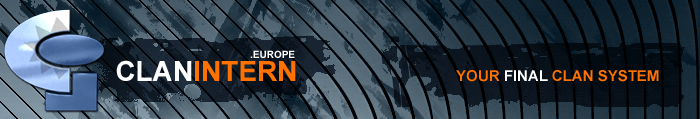Forum

|
Öffentliche Foren |
| FORUM: Spiele & Computer THEMA: Vista: SP1 problem | |
| AUTOR | BEITRAG |
|
!!!!!!!!!!!Lenn205
RANG God of Clanintern |
#1 - 20.08 16:37 Sers LEuts,hab nen problem hab vista auf meinem noti installiert! SP1 lässt sich net installieren! Festplattespeicher ist ok! gegoogelt hab ich auch aber nichts gefunden hat jemand net idee! greetz lenny |
|
cibo
RANG Lord of Clanintern |
#2 - 20.08 16:40 Da geht es wohl... not! Fehlermeldung? |
|
!!!!!!!!!!!Lenn205
RANG God of Clanintern |
#3 - 20.08 16:49 Code 800706BE |
|
ЯøjãnэЯ
RANG Deckschrubber |
#4 - 20.08 17:17 virenscanner deaktiviert ? |
|
!!!!!!!!!!!Lenn205
RANG God of Clanintern |
#5 - 20.08 18:12 ja geht immer noch net! |
|
vaestŽark // patrick *circle of confusion*
RANG Master of Clanintern |
#6 - 20.08 18:58 hattest du den sp1-rc1 installiert? |
|
!!!!!!!!!!!Lenn205
RANG God of Clanintern |
#7 - 20.08 19:13 ähm ne glaub net wo kann ich das downloaden?*edit* finds nicht |
|
pennywise
RANG Deckschrubber |
#8 - 20.08 20:16 solltest du auch nicht installieren. Das ist die Vorversion vom SP1 und koennte Probleme machen wenn man das 'richtige' SP1 installiert.Was sagt die Datei %Windir%\WindowsUpdate.log? |
|
!!!!!!!!!!!Lenn205
RANG God of Clanintern |
#9 - 20.08 21:00  wo sehe ich das |
|
cibo
RANG Lord of Clanintern |
#10 - 21.08 06:30 Machst Du es über Windows-Update? |
|
ReBoot
RANG Deckschrubber |
#11 - 21.08 09:43 Was auch Probleme macht, ist eine veränderte Kerneldatei. Das geschieht immer, wenn man sich irgendwelche Bootbildschirme installiert. |
|
pennywise
RANG Deckschrubber |
#12 - 21.08 12:40 %Windir%\WindowsUpdate.logEinfach Texteditor deiner Wahl oeffnen und obiges als Datei oeffnen. Dann schauen wann die passende Zeit war/ist und die Zeilen draus hier posten. |
|
!!!!!!!!!!!Lenn205
RANG God of Clanintern |
#13 - 21.08 14:03 quote of cibo: Machst Du es über Windows-Update? hab beides probiert (runtergeladen von microsoft) quote of ReBoot: Was auch Probleme macht, ist eine veränderte Kerneldatei. Das geschieht immer, wenn man sich irgendwelche Bootbildschirme installiert. hab den standart bootbildschirm |
|
!!!!!!!!!!!Lenn205
RANG God of Clanintern |
#14 - 21.08 14:04 quote: 2008-08-21 00:11:07:836 1032 d4c AU All updates already downloaded, setting percent complete to 100 2008-08-21 00:11:08:647 3148 a24 Handler Requesting post-reboot reporting for package VistaSP1-KB936330~31bf3856ad364e35~x86~~6.0.0.18000. 2008-08-21 00:11:08:647 3148 a24 Handler Completed install of CBS update with type=3, requiresReboot=1, installerError=0, hr=0x0 2008-08-21 00:11:08:707 3148 a24 Handler ::::::::: 2008-08-21 00:11:08:707 3148 a24 Handler :: END :: Handler: CBS Install 2008-08-21 00:11:08:707 3148 a24 Handler ::::::::::::: 2008-08-21 00:11:08:837 1032 d4c AU All updates already downloaded, setting percent complete to 100 2008-08-21 00:11:09:238 1032 cdc AU >>## RESUMED ## AU: Installing update [UpdateId = {66F16258-9D3B-4353-8765-E55E803151D0}, succeeded] 2008-08-21 00:11:09:508 1032 d94 Agent ********* 2008-08-21 00:11:09:508 1032 d94 Agent ** END ** Agent: Installing updates [CallerId = AutomaticUpdates] 2008-08-21 00:11:09:508 1032 d94 Agent ************* 2008-08-21 00:11:09:508 1032 cdc AU Install call completed. 2008-08-21 00:11:09:508 1032 cdc AU # WARNING: Install call completed, reboot required = Yes, error = 0x00000000 2008-08-21 00:11:09:508 1032 cdc AU ######### 2008-08-21 00:11:09:508 1032 cdc AU ## END ## AU: Installing updates [CallId = {0EF91465-F4E3-46C9-87FD-CFA08E09DD8A}] 2008-08-21 00:11:09:508 1032 cdc AU ############# 2008-08-21 00:11:09:508 1032 cdc AU Install complete for all calls, reboot needed 2008-08-21 00:11:09:598 1032 cdc AU Setting AU scheduled install time to 2008-08-21 12:00:00 2008-08-21 00:11:10:259 1032 d7c AU All updates already downloaded, setting percent complete to 100 2008-08-21 00:11:10:269 1032 d7c AU UpdateDownloadProperties: 0 download(s) are still in progress. 2008-08-21 00:11:10:289 1032 d7c AU Triggering Offline detection (non-interactive) 2008-08-21 00:11:10:299 1032 d7c AU AU setting pending client directive to 'Reboot Pending' 2008-08-21 00:11:10:299 1032 d7c AU Changing existing AU client directive from 'Progress Ux' to 'Reboot Pending', session id = 0x1 2008-08-21 00:11:10:350 1032 85c AU ############# 2008-08-21 00:11:10:350 1032 85c AU ## START ## AU: Search for updates 2008-08-21 00:11:10:350 1032 85c AU ######### 2008-08-21 00:11:10:350 1032 85c AU <<## SUBMITTED ## AU: Search for updates [CallId = {69C60E83-7890-435C-B7D3-7769B5103334}] 2008-08-21 00:11:10:360 1032 ec4 Agent ************* 2008-08-21 00:11:10:360 1032 ec4 Agent ** START ** Agent: Finding updates [CallerId = AutomaticUpdates] 2008-08-21 00:11:10:360 1032 ec4 Agent ********* 2008-08-21 00:11:10:360 1032 ec4 Agent * Online = No; Ignore download priority = No 2008-08-21 00:11:10:360 1032 ec4 Agent * Criteria = "IsInstalled=0 and DeploymentAction='Installation' or IsPresent=1 and DeploymentAction='Uninstallation' or IsInstalled=1 and DeploymentAction='Installation' and RebootRequired=1 or IsInstalled=0 and DeploymentAction='Uninstallation' and RebootRequired=1" 2008-08-21 00:11:10:360 1032 ec4 Agent * ServiceID = {7971F918-A847-4430-9279-4A52D1EFE18D} 2008-08-21 00:11:10:360 1032 ec4 Agent * Search Scope = {Machine} 2008-08-21 00:11:10:410 1032 d7c AU WARNING: Returning due to error from GetDownloadProgressUx, error = 0x8024000C 2008-08-21 00:11:10:410 1032 d7c AU WARNING: GetInteractiveInstallProgress failed, error = 0x8024000C 2008-08-21 00:11:29:397 1032 ec4 Driver DriverUtil marking {806A8126-FE64-4BB3-A348-ECFB89AC90D9}.101 e_detectionStateInstallable 2008-08-21 00:11:29:397 1032 ec4 Driver Calculated driver attributes as 0x00000000 2008-08-21 00:12:17:196 1032 85c AU AU received handle event 2008-08-21 00:12:32:248 1032 85c AU WARNING: AU found no suitable session to launch client in 2008-08-21 00:12:36:575 1032 85c Shutdwn user declined update at shutdown 2008-08-21 00:12:36:575 1032 85c AU AU initiates service shutdown 2008-08-21 00:12:36:575 1032 85c AU ########### AU: Uninitializing Automatic Updates ########### 2008-08-21 00:12:38:978 1032 ec4 Agent * WARNING: Exit code = 0x8024000B 2008-08-21 00:12:39:028 1032 ec4 Agent ********* 2008-08-21 00:12:39:028 1032 ec4 Agent ** END ** Agent: Finding updates [CallerId = AutomaticUpdates] 2008-08-21 00:12:39:028 1032 ec4 Agent ************* 2008-08-21 00:12:39:028 1032 ec4 Agent WARNING: WU client failed Searching for update with error 0x8024000b 2008-08-21 00:12:39:248 1032 85c Report REPORT EVENT: {C1B0B867-5726-48F2-B7A0-CA3A73FB1831} 2008-08-21 00:11:09:598+0200 1 193 102 {00000000-0000-0000-0000-000000000000} 0 0 AutomaticUpdates Success Content Install Restart Required: To complete the installation of the following updates, the computer must be restarted. Until this computer has been restarted, Windows cannot search for or download new updates: - Windows Vista Service Pack 1 (KB936330) 2008-08-21 00:12:39:679 1032 85c Service ********* 2008-08-21 00:12:39:679 1032 85c Service ** END ** Service: Service exit [Exit code = 0x240001] 2008-08-21 00:12:39:679 1032 85c Service ************* 2008-08-21 00:22:12:646 1024 b8c Misc =========== Logging initialized (build: 7.2.6001.784, tz: +0200) =========== 2008-08-21 00:22:14:188 1024 b8c Misc = Process: C:\Windows\system32\svchost.exe 2008-08-21 00:22:14:749 1024 b8c Misc = Module: c:\windows\system32\wuaueng.dll 2008-08-21 00:22:12:646 1024 b8c Service ************* 2008-08-21 00:22:15:170 1024 b8c Service ** START ** Service: Service startup 2008-08-21 00:22:15:340 1024 b8c Service ********* 2008-08-21 00:22:22:330 1024 b8c Agent * WU client version 7.2.6001.784 2008-08-21 00:22:22:821 1024 b8c Agent * Base directory: C:\Windows\SoftwareDistribution 2008-08-21 00:22:23:572 1024 b8c Agent * Access type: No proxy 2008-08-21 00:22:23:722 1024 b8c Agent * Network state: Connected 2008-08-21 00:23:13:384 1024 b8c Agent *********** Agent: Initializing Windows Update Agent *********** 2008-08-21 00:23:13:394 1024 b8c Agent *********** Agent: Initializing global settings cache *********** 2008-08-21 00:23:13:394 1024 b8c Agent * WSUS server: <NULL> 2008-08-21 00:23:13:394 1024 b8c Agent * WSUS status server: <NULL> 2008-08-21 00:23:13:394 1024 b8c Agent * Target group: (Unassigned Computers) 2008-08-21 00:23:13:394 1024 b8c Agent * Windows Update access disabled: No 2008-08-21 00:23:14:425 1024 b8c DnldMgr Download manager restoring 0 downloads 2008-08-21 00:23:14:475 1024 b8c Agent Attempt 0 to obtain post-reboot results. 2008-08-21 00:25:14:598 1024 b8c AU ########### AU: Initializing Automatic Updates ########### 2008-08-21 00:25:14:598 1024 b8c AU # Approval type: Scheduled (User preference) 2008-08-21 00:25:14:598 1024 b8c AU # Scheduled install day/time: Every day at 14:00 2008-08-21 00:25:14:598 1024 b8c AU # Auto-install minor updates: Yes (User preference) 2008-08-21 00:25:15:079 1024 b8c AU Setting AU scheduled install time to 2008-08-21 12:00:00 2008-08-21 00:25:16:250 1024 b8c Report *********** Report: Initializing static reporting data *********** 2008-08-21 00:25:16:250 1024 b8c Report * OS Version = 6.0.6000.0.0.65792 2008-08-21 00:25:16:260 1024 b8c Report * OS Product Type = 0x00000006 2008-08-21 00:25:16:551 1024 b8c Report * Computer Brand = Acer 2008-08-21 00:25:16:551 1024 b8c Report * Computer Model = TravelMate 3200 2008-08-21 00:25:16:581 1024 b8c Report * Bios Revision = 3A13 2008-08-21 00:25:16:581 1024 b8c Report * Bios Name = Rev 1.0 XXX 2008-08-21 00:25:16:581 1024 b8c Report * Bios Release Date = 2004-12-07T00:00:00 2008-08-21 00:25:16:581 1024 b8c Report * Locale ID = 1031 2008-08-21 00:25:16:731 1024 b8c AU Waiting for post reboot processing results, will not show low priority client UIs. 2008-08-21 00:25:16:771 1024 b8c AU AU finished delayed initialization 2008-08-21 00:25:27:907 1024 ff8 Report REPORT EVENT: {26D01913-B16B-4110-A820-510310C5D091} 2008-08-21 00:25:15:089+0200 1 202 102 {00000000-0000-0000-0000-000000000000} 0 0 AutomaticUpdates Success Content Install Reboot completed. 2008-08-21 00:30:46:135 1024 b8c Shutdwn user declined update at shutdown 2008-08-21 00:30:46:145 1024 b8c AU AU initiates service shutdown 2008-08-21 00:30:46:145 1024 b8c AU ########### AU: Uninitializing Automatic Updates ########### 2008-08-21 00:30:46:605 1024 b8c Service ********* 2008-08-21 00:30:46:605 1024 b8c Service ** END ** Service: Service exit [Exit code = 0x240001] 2008-08-21 00:30:46:605 1024 b8c Service ************* 2008-08-21 00:34:30:630 1024 b30 Misc =========== Logging initialized (build: 7.2.6001.784, tz: +0200) =========== 2008-08-21 00:34:33:264 1024 b30 Misc = Process: C:\Windows\system32\svchost.exe 2008-08-21 00:34:36:528 1024 b30 Misc = Module: c:\windows\system32\wuaueng.dll 2008-08-21 00:34:30:630 1024 b30 Service ************* 2008-08-21 00:34:41:926 1024 b30 Service ** START ** Service: Service startup 2008-08-21 00:34:42:697 1024 b30 Service ********* 2008-08-21 00:34:54:811 1024 b30 Agent * WU client version 7.2.6001.784 2008-08-21 00:34:55:472 1024 b30 Agent * Base directory: C:\Windows\SoftwareDistribution 2008-08-21 00:34:55:742 1024 b30 Agent * Access type: No proxy 2008-08-21 00:34:55:903 1024 b30 Agent * Network state: Connected 2008-08-21 00:35:43:462 1024 b30 Agent *********** Agent: Initializing Windows Update Agent *********** 2008-08-21 00:35:43:462 1024 b30 Agent *********** Agent: Initializing global settings cache *********** 2008-08-21 00:35:43:462 1024 b30 Agent * WSUS server: <NULL> 2008-08-21 00:35:43:462 1024 b30 Agent * WSUS status server: <NULL> 2008-08-21 00:35:43:462 1024 b30 Agent * Target group: (Unassigned Computers) 2008-08-21 00:35:43:462 1024 b30 Agent * Windows Update access disabled: No 2008-08-21 00:35:44:203 1024 b30 DnldMgr Download manager restoring 0 downloads 2008-08-21 00:35:44:243 1024 b30 Agent Attempt 0 to obtain post-reboot results. 2008-08-21 00:35:44:273 1024 b30 Handler Post-reboot status for package VistaSP1-KB936330~31bf3856ad364e35~x86~~6.0.0.18000: 0x80070059. 2008-08-21 00:35:44:273 1024 b30 Handler WARNING: Got extended error: "Driver servicing operation failed" 2008-08-21 00:35:44:273 1024 b30 Handler WARNING: Failed to parse extended error: 0x80070057 2008-08-21 00:35:46:356 1024 b30 Report *********** Report: Initializing static reporting data *********** 2008-08-21 00:35:46:356 1024 b30 Report * OS Version = 6.0.6000.0.0.65792 2008-08-21 00:35:46:356 1024 b30 Report * OS Product Type = 0x00000006 2008-08-21 00:35:46:476 1024 b30 Report * Computer Brand = Acer 2008-08-21 00:35:46:476 1024 b30 Report * Computer Model = TravelMate 3200 2008-08-21 00:35:46:516 1024 b30 Report * Bios Revision = 3A13 2008-08-21 00:35:46:516 1024 b30 Report * Bios Name = Rev 1.0 XXX 2008-08-21 00:35:46:516 1024 b30 Report * Bios Release Date = 2004-12-07T00:00:00 2008-08-21 00:35:46:516 1024 b30 Report * Locale ID = 1031 2008-08-21 00:35:46:607 1024 b30 AU ########### AU: Initializing Automatic Updates ########### 2008-08-21 00:35:46:627 1024 b30 AU # Approval type: Scheduled (User preference) 2008-08-21 00:35:46:627 1024 b30 AU # Scheduled install day/time: Every day at 14:00 2008-08-21 00:35:46:627 1024 b30 AU # Auto-install minor updates: Yes (User preference) 2008-08-21 00:35:46:877 1024 b30 AU Setting AU scheduled install time to 2008-08-21 12:00:00 2008-08-21 00:35:46:877 1024 b30 AU AU finished delayed initialization 2008-08-21 00:35:46:877 1024 b30 AU ############# 2008-08-21 00:35:46:877 1024 b30 AU ## START ## AU: Search for updates 2008-08-21 00:35:46:877 1024 b30 AU ######### 2008-08-21 00:35:46:887 1024 b30 AU <<## SUBMITTED ## AU: Search for updates [CallId = {F85FE03D-4CAA-48BB-B7C5-F6166636DADF}] 2008-08-21 00:35:46:917 1024 8c8 Agent ************* 2008-08-21 00:35:46:917 1024 8c8 Agent ** START ** Agent: Finding updates [CallerId = AutomaticUpdates] 2008-08-21 00:35:46:917 1024 8c8 Agent ********* 2008-08-21 00:35:46:917 1024 8c8 Agent * Online = No; Ignore download priority = No 2008-08-21 00:35:46:917 1024 8c8 Agent * Criteria = "IsInstalled=0 and DeploymentAction='Installation' or IsPresent=1 and DeploymentAction='Uninstallation' or IsInstalled=1 and DeploymentAction='Installation' and RebootRequired=1 or IsInstalled=0 and DeploymentAction='Uninstallation' and RebootRequired=1" 2008-08-21 00:35:46:917 1024 8c8 Agent * ServiceID = {7971F918-A847-4430-9279-4A52D1EFE18D} 2008-08-21 00:35:46:917 1024 8c8 Agent * Search Scope = {Machine} 2008-08-21 00:35:59:785 1024 8c8 Driver DriverUtil marking {806A8126-FE64-4BB3-A348-ECFB89AC90D9}.101 e_detectionStateInstallable 2008-08-21 00:35:59:785 1024 8c8 Driver Calculated driver attributes as 0x00000000 2008-08-21 00:37:43:492 1024 8c8 Agent * Added update {66F16258-9D3B-4353-8765-E55E803151D0}.102 to search result 2008-08-21 00:37:43:492 1024 8c8 Agent * Added update {806A8126-FE64-4BB3-A348-ECFB89AC90D9}.101 to search result 2008-08-21 00:37:43:492 1024 8c8 Agent * Found 2 updates and 45 categories in search; evaluated appl. rules of 717 out of 1266 deployed entities 2008-08-21 00:37:44:080 1024 8c8 Agent ********* 2008-08-21 00:37:44:080 1024 8c8 Agent ** END ** Agent: Finding updates [CallerId = AutomaticUpdates] 2008-08-21 00:37:44:080 1024 8c8 Agent ************* 2008-08-21 00:37:44:090 1024 dcc AU >>## RESUMED ## AU: Search for updates [CallId = {F85FE03D-4CAA-48BB-B7C5-F6166636DADF}] 2008-08-21 00:37:44:090 1024 dcc AU # 2 updates detected 2008-08-21 00:37:44:126 1024 dcc AU ######### 2008-08-21 00:37:44:126 1024 dcc AU ## END ## AU: Search for updates [CallId = {F85FE03D-4CAA-48BB-B7C5-F6166636DADF}] 2008-08-21 00:37:44:126 1024 dcc AU ############# 2008-08-21 00:37:44:127 1024 dcc AU Setting AU scheduled install time to 2008-08-21 12:00:00 2008-08-21 00:37:44:127 1024 dcc AU Auto-approving update for download, updateId = {66F16258-9D3B-4353-8765-E55E803151D0}.102, ForUx=0, IsOwnerUx=0, HasDeadline=0, IsMinor=0 2008-08-21 00:37:44:127 1024 dcc AU Auto-approved 1 update(s) for download (NOT for Ux) 2008-08-21 00:37:44:127 1024 dcc AU ############# 2008-08-21 00:37:44:127 1024 dcc AU ## START ## AU: Download updates 2008-08-21 00:37:44:127 1024 dcc AU ######### 2008-08-21 00:37:44:127 1024 dcc AU # Approved updates = 1 2008-08-21 00:37:44:518 1024 dcc AU AU initiated download, updateId = {66F16258-9D3B-4353-8765-E55E803151D0}.102, callId = {31E9230E-1C61-4247-9C95-7F11623E7B99} 2008-08-21 00:37:44:518 1024 dcc AU Setting AU scheduled install time to 2008-08-21 12:00:00 2008-08-21 00:37:44:518 1024 dcc AU AU setting pending client directive to 'Download Progress' 2008-08-21 00:37:44:587 1024 dcc AU # Pending download calls = 1 2008-08-21 00:37:44:587 1024 dcc AU <<## SUBMITTED ## AU: Download updates 2008-08-21 00:37:55:036 1024 8c8 Report REPORT EVENT: {651C7E63-FE7F-4DA2-8316-6FB2EBB76716} 2008-08-21 00:35:46:607+0200 1 182 101 {66F16258-9D3B-4353-8765-E55E803151D0} 102 80070059 AutomaticUpdates Failure Content Install Installation Failure: Windows failed to install the following update with error 0x80070059: Windows Vista Service Pack 1 (KB936330). 2008-08-21 00:37:55:036 1024 8c8 Report REPORT EVENT: {7463F4E2-CE68-40B9-B5AB-7E488C414D07} 2008-08-21 00:35:46:877+0200 1 202 102 {00000000-0000-0000-0000-000000000000} 0 0 AutomaticUpdates Success Content Install Reboot completed. 2008-08-21 00:37:55:845 1024 8c8 DnldMgr ************* 2008-08-21 00:37:55:845 1024 8c8 DnldMgr ** START ** DnldMgr: Downloading updates [CallerId = AutomaticUpdates] 2008-08-21 00:37:55:845 1024 8c8 DnldMgr ********* 2008-08-21 00:37:55:845 1024 8c8 DnldMgr * Call ID = {31E9230E-1C61-4247-9C95-7F11623E7B99} 2008-08-21 00:37:55:845 1024 8c8 DnldMgr * Priority = 1, Interactive = 0, Owner is system = 1, Explicit proxy = 0, Proxy session id = -1, ServiceId = {7971F918-A847-4430-9279-4A52D1EFE18D} 2008-08-21 00:37:55:845 1024 8c8 DnldMgr * Updates to download = 1 2008-08-21 00:37:55:845 1024 8c8 Agent * Title = Windows Vista Service Pack 1 (KB936330) 2008-08-21 00:37:55:845 1024 8c8 Agent * UpdateId = {66F16258-9D3B-4353-8765-E55E803151D0}.102 2008-08-21 00:37:55:845 1024 8c8 Agent * Bundles 2 updates: 2008-08-21 00:37:55:846 1024 8c8 Agent * {106ED2F3-51E8-4B09-9A11-17F463AA467F}.102 2008-08-21 00:37:55:846 1024 8c8 Agent * {C3E99F5D-2F9C-42BE-93E2-ACFA9E16852A}.102 2008-08-21 00:37:55:846 1024 8c8 DnldMgr *********** DnldMgr: Regulation Refresh [Svc: {7971F918-A847-4430-9279-4A52D1EFE18D}] *********** 2008-08-21 00:37:55:846 1024 8c8 DnldMgr Contacting regulation server for 2 updates. 2008-08-21 00:37:55:924 1024 8c8 Misc Validating signature for C:\Windows\SoftwareDistribution\WuRedir\7971F918-A847-4430-9279-4A52D1EFE18D\wuredir.cab: 2008-08-21 00:37:56:036 1024 8c8 Misc Microsoft signed: Yes 2008-08-21 00:37:56:040 1024 8c8 DnldMgr Regulation server path: www.update.microsoft.com/v6/UpdateRegulationService/UpdateRegulation.asmx. 2008-08-21 00:37:59:556 1024 b30 AU Launched new AU client for directive 'Download Progress', session id = 0x1 2008-08-21 00:38:03:378 1024 b30 AU AU received handle event 2008-08-21 00:38:03:378 1024 b30 AU AU setting pending client directive to 'Download Progress' 2008-08-21 00:38:10:327 1024 8c8 DnldMgr Per-Update: c3e99f5d-2f9c-42be-93e2-acfa9e16852a at rate 10000 2008-08-21 00:38:10:327 1024 8c8 DnldMgr Per-Update: 106ed2f3-51e8-4b09-9a11-17f463aa467f at rate 10000 2008-08-21 00:38:10:327 1024 8c8 DnldMgr * Regulation call complete. 0x00000000 2008-08-21 00:38:10:352 1024 8c8 DnldMgr *********** DnldMgr: New download job [UpdateId = {106ED2F3-51E8-4B09-9A11-17F463AA467F}.102] *********** 2008-08-21 00:38:12:513 1024 8c8 DnldMgr * All files for update were already downloaded and are valid. 2008-08-21 00:38:12:514 1024 8c8 DnldMgr *********** DnldMgr: New download job [UpdateId = {C3E99F5D-2F9C-42BE-93E2-ACFA9E16852A}.102] *********** 2008-08-21 00:38:12:628 1024 8c8 DnldMgr * Queueing update for download handler request generation. 2008-08-21 00:38:12:628 1024 8c8 DnldMgr Generating download request for update {C3E99F5D-2F9C-42BE-93E2-ACFA9E16852A}.102 |
|
penis / needs pps to increase fussl size
RANG Skilloser vom Dienst |
#15 - 21.08 15:16 2008-08-21 00:11:10:410:code: AU WARNING: Returning due to error from GetDownloadProgressUx, error = 0x8024000C AU WARNING: GetInteractiveInstallProgress failed, error = 0x8024000C AU WARNING: AU found no suitable session to launch client in 2008-08-21 00:12:38:978 code: Agent * WARNING: Exit code = 0x8024000B 2008-08-21 00:12:39:028 code: WARNING: WU client failed Searching for update with error 0x8024000b 2008-08-21 00:35:44:273 code: WARNING: Got extended error: "Driver servicing operation failed" WARNING: Failed to parse extended error: 0x80070057 Also ich hab mir mal die Mühe gemacht, die Warnungen und Fehler herauszufinden. Kenn mich selber nicht ganz so gut mit den Updates aus, aber so ist es zumindest mal übersichtlicher |
|
cibo
RANG Lord of Clanintern |
#16 - 21.08 16:21 Hast Du eigentlich ein legales Vista? Oder wurde da an irgendwas rumgepfuscht, damit es nicht authentifiziert?
|
|
!!!!!!!!!!!Lenn205
RANG God of Clanintern |
#17 - 21.08 16:54 jap hab ein legales bin kein fan von vista! bin kein fan von vista!hab vista nur auf dem notebook auf den rechnern xp |
|
323
RANG Deckschrubber |
#18 - 21.08 22:11 hast du das servicepack runtergeladen oder per updatefunktion ausgeführt? soweit ich weiß gabs mal bestimmte hardware bei der man das sp1 nicht per autoupdate bekommt, zb manche onboard-soundkarten... dachte allerdings das wäre mittlerweile nicht mehr so. |
|
!!!!!!!!!!!Lenn205
RANG God of Clanintern |
#19 - 21.08 23:11 hab beides schon probiert |
|
!!!!!!!!!!!Lenn205
RANG God of Clanintern |
#20 - 25.08 18:04 hmm hab immer noch des problemsupport.microsoft.com/kb/947366 [IMG]http://www.img-hosting.de/thumb/12940fehlerjpg[/IMG] hier die fehlermeldung nach dem versuch es zu installieren |
|
pennywise
RANG Deckschrubber |
#21 - 25.08 19:17 das hier mal probiert?www.error0x800f0826.com/ |