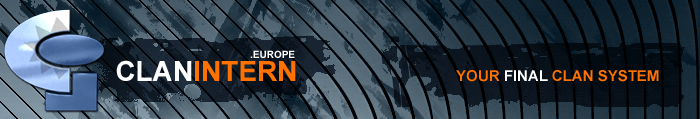Forum

|
Öffentliche Foren |
| FORUM: Spiele & Computer THEMA: Neue SATA wird nicht erkannt | |
| AUTOR | BEITRAG |
|
Static -| Back from Reality |-
RANG Deckschrubber |
#1 - 19.07 11:29 Ich hatte ewig eine IDE platte und wollte jetzt auf SATA umschwenken. Dazu habe ich mir eine 500GB WD SATA II gekauft. Mein MB (MSI K9VGM-V) ünterstützt zwar nur SATA I, allerdings ist das ganze ja kompatibel.Nun wie dem auch sei, ich bin ins Bios und in der Anzeige der Festplatten wurde mir meine Platte angezeigt. Ich wählte diese aus um zu den Details zu gelangen und mir lächelte ein leerer Bildschirm entgegen. Die platte ist nicht aktiviert und wenn ich die Erkennung auf "auto" änder, zeigt er mir kurz die grösse und anderen Daten an, wechselt aber sofort wieder auf "none". SATA ist im Bios aktiviert, neue VIA Treiber sind installiert, werd nochmal versuchen was neueres fürs BIOS zu finden, allerdings beinhalten die Patch notes des bisher gefundenen nur unwichtiges. |
|
vaestŽark // patrick *circle of confusion*
RANG Master of Clanintern |
#2 - 19.07 12:09 sind die wirklich kompatibel? ich hab da was von einer benötigten jumperung im kopf rumgeistern, kann das aber nicht zuordnen.guck mal genau drauf, vielleicht musst du die doch auf sata-1 umjumpern. |
|
assassin*Religion ist heilbar*
RANG Master of Clanintern |
#3 - 19.07 12:10 idR musst du die Platte jumpern damit sie mit SATA 1 Controllern ordentlich läuft. |
|
Static -| Back from Reality |-
RANG Deckschrubber |
#4 - 20.07 11:45 okay, ich werd mal schauen was ich mit einem jumper erledigen kann.#edit1 so, habe jetzt auf der WD Seite die jumperung gefunden und auf 150MB/s gejumpert. Effekt bleibt leider der selbe. Den Titel der Platte zeigt er an, bei Autoerkennung blitzen die Daten einmal kurz auf und springen dann wieder auf "None". Jumperung ist allerdings nicht zwingend notwendig, nur bei problemen. #edit2 okay, habe jetzt etwas auf der WD Page gefunden: quote: Question Why is my Second Generation Serial ATA hard drive not detected by my First Generation Serial ATA controller or motherboard? Answer Problem: Second Generation Serial ATA hard drives are not detected when connected to a VIA or SIS Serial ATA controller. These First Generation Serial ATA controllers include the following chipsets: VT8237 VT8237R VT6420 VT6421L SIS760 SIS964 Cause: Our Second Generation Serial ATA hard drives use autospeed negotiation. This enables our Second Generation Serial ATA hard drives to automatically detect the motherboard data transfer rate, making it backward compatible with First Generation Serial ATA data transfer rates. However, because this technology is so new, some older First Generation Serial ATA controllers are unable to support autospeed negotiation and cannot recognize the drive. This “drive not detected” condition occurs when a chipset is incapable of correctly negotiating the data transfer speed with a Second Generation Serial ATA hard drive. Resolution: You can purchase and install a third party PCI or PCI-Express Second Generation Serial ATA controller card for your Serial ATA hard drive(s). To lock the drive at 150 MB/s data transfer rate, install a jumper shunt on pins OPT1, shown in the picture below. If the OPT1 jumper setting does not resolve the issue, please contact Western Digital Support for further troubleshooting. |